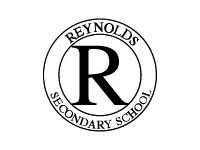Students can choose/book their locker through Student Connect.
The forms that went home include a fees sheet. There is a charge for locker use, and that can be taken care of with the rest of your student fees. You do not have to pay this fee before booking a locker, but please be sure to do so at some point in the very near future.
You will need to know your student number and password to sign in. This would be your district/WiFi login information which is not the same as the Chromebook password. If you cannot remember your login information, please connect with the office.
Lockers can be found on a link down the left side of the screen. If using a phone, it would be the menu button (three lines in the top left corner).
Select a zone you would like your locker in (link below for map) and select your preferred locker. Once your locker is selected, you will be able to see the combination. You can log in at any time to see your locker/combination.
You cannot change your locker through the online system. If you need to make any changes, please see the office.
Depending on demand, students may be required to share a locker. Lockers may be shared upon request as well. Students will be required to see the office in this instance.
Please see the office with any questions.